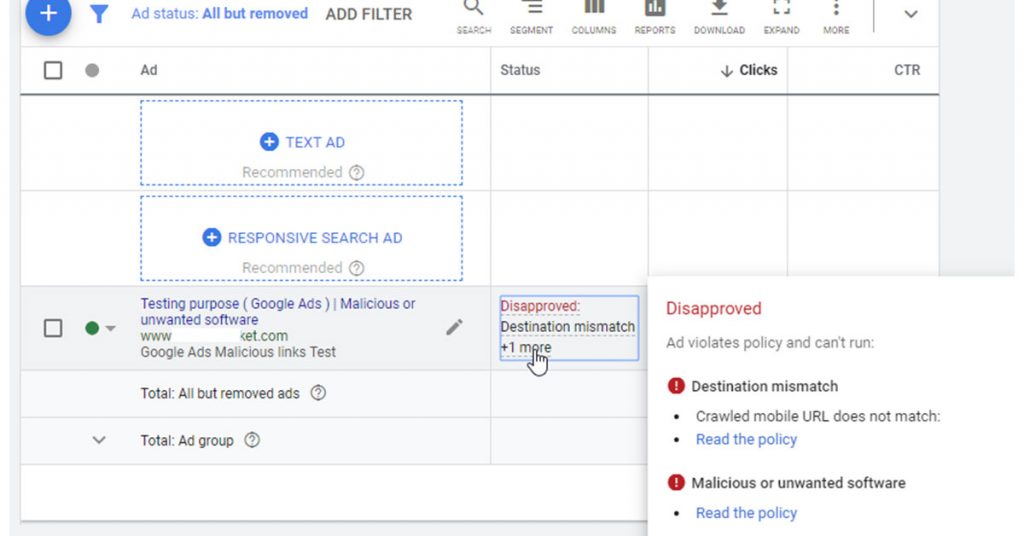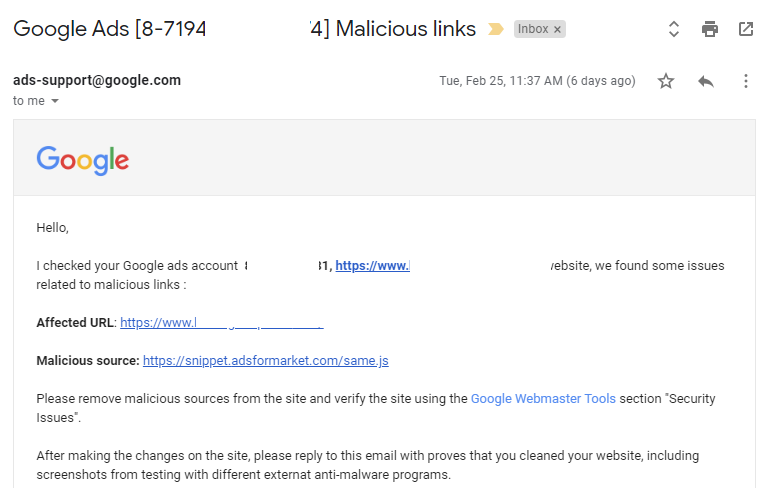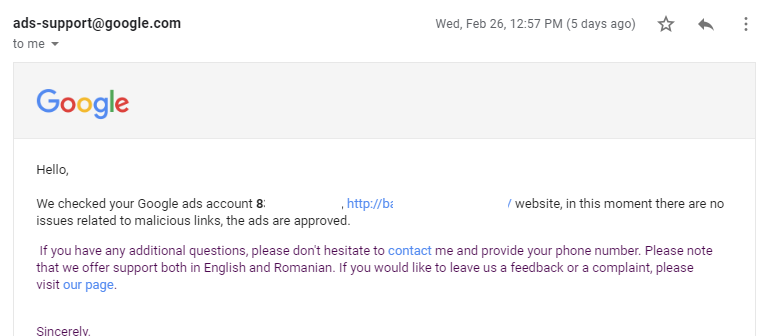During the past years, we fixed many sites having Google Ads disapproved for having malicious links.
On rare occasions, sites were actually clean. Take for example the Drift case, which occured last year.
Here’s what you should do, in case your domain gets blacklisted by Google Ads.
Need help? Let us clean your site.
1. Contact Google Ads support: https://support.google.com/adwords/contact/approvals
They usually reply within 24 hours but there’s no activity during weekend.
Save any report or list with malicious links they might provide.
2. Review the list with malicious links reported by Google Ads and do your own research.
Search for the domains mentioned in the report, you may find similar cases documented online.
3. a) Forward all the information along with Google Ads report to a security company – like Magefix.
Working with a company which has proven experience with disapproved Google Ads will buy you some time.
b) Contact your web developer and ask for their opinion.
With no past experience, the blacklist removal process might take longer.
4. Check the security status for your site in Google Search Console.
You may need to verify that you own the site. From our experience, sites blacklisted by Google Ads may show up as safe with Google Search Console and Safe Browsing.
If you’re a web developer trying to sort dissaproved Google Ads by yourself, here are some key tips which you may find useful:
If a CMS is running: WordPress, Joomla or Drupal – you should apply software updates.
The following code can be inserted in your .htaccess file.
<IfModule mod_headers.c> Header set Cache-Control "no-cache, no-store, must-revalidate" Header set Pragma "no-cache" Header set Expires 0 </IfModule>
Need help? Let us clean your site.
Important notes: