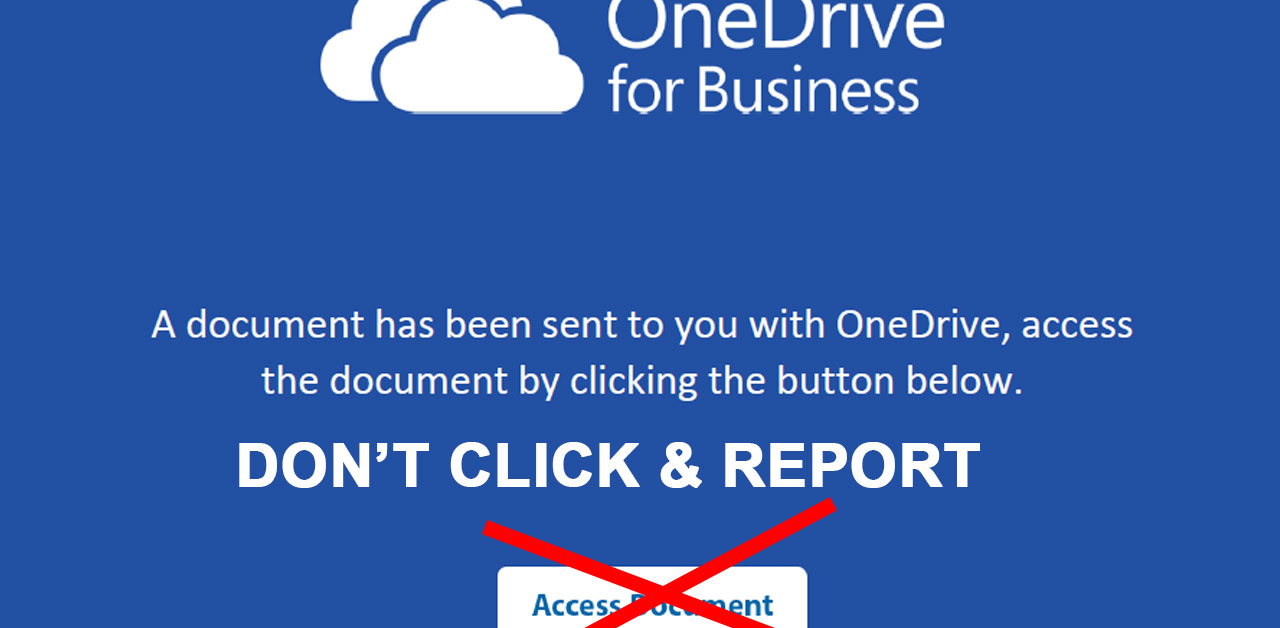If you got an unexpected email with a PDF document from one of your contacts, most likely the documents contain a malicious link. Try to reach your contact using alternative ways, and inform them about the document.
If you receive a suspicious Dropbox email with a PDF attachment, exercise caution to protect your computer and personal information.
Suspicious emails often contain malware or phishing links. Steps to follow when you receive such an email:
- Don’t open the attachments: Do not open the PDF attachment immediately, especially if the email is from an unknown or untrusted source.
Even if the email seems to come from someone you know, their email account could have been compromised. - Analyze the email: Review the email itself for suspicious content. Look for grammatical errors, weird language, and any requests for personal or financial information.
- Consider professional help: If you believe you may have fallen victim to a phishing attack, it’s advisable to seek professional assistance from IT or cybersecurity experts.
Keep in mind that phishing emails are designed to deceive and manipulate, so it’s essential to remain cautious and vigilant when dealing with suspicious emails.
Message:
A document has been sent to you with OneDrive, access the document by clicking the button below.
Filename: DOC 9158-3.pdf
Malicious URL: https://nrfs.life/?mpyybizq
Malicious IP: 38.180.70.83 ( AS58061 Scalaxy B.V. )